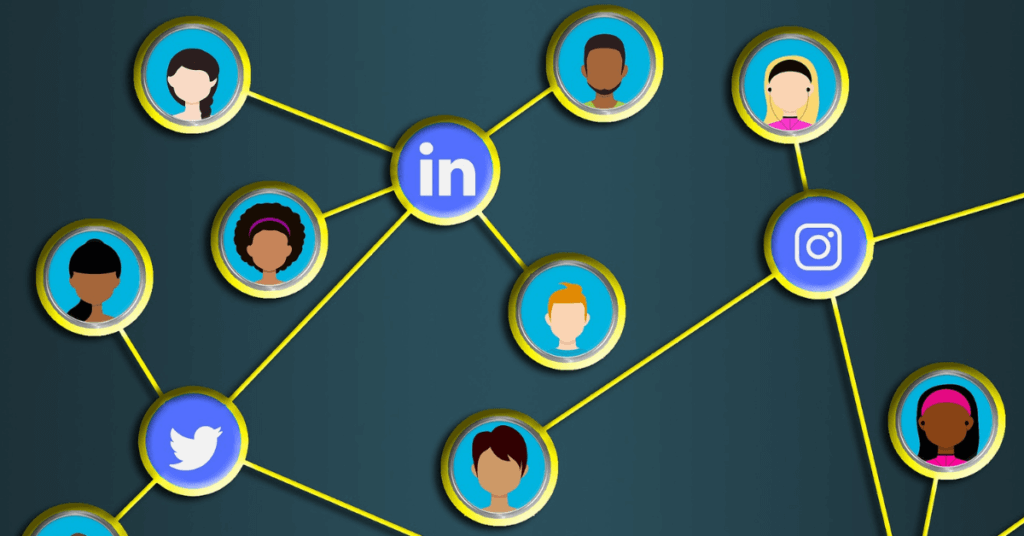LinkedIn is the social media platform of choice for B2B marketers. Makes sense given the 700+ million business professionals worldwide that use it to stay connected, informed, and career enhanced.
It’s no surprise then that I often get asked:
“How do we increase the number of followers on our LinkedIn company page?”
It’s a good question since what’s implied is that more followers will result in more brand awareness, leads and, ultimately, deals… plus the optics of having a larger following vis-à-vis your competitors is a much-desired icing on the cake.
But before you act on the recommendations in this post, you’ll want to make sure your LinkedIn company page is ready for prime time with logo, header image, overview description, call-to-action, relevant hashtags, etc.
Post content that drives interest
It all starts with understanding why anyone would want to follow your company page in the first place. Basically, there are five broad reasons:
They’re interested in…
- Your industry
- The types of products or services that you sell
- Your company and/or what you sell
- The people that work at your company
- Working for your company
So, if you want to grow followers then you need to post content that caters to these different interests. For instance:
- Industry news, events, research, etc.
- Thought leadership content about the industry, its future, new technologies, etc.
- Helpful tips and recommendations for buyers of your type of product or service
- Company news, events, product releases, service updates
- New employee hires, promotions, awards, etc.
- Job openings (both in general and role specific)
- Company culture (people work for and buy from companies they like!)
And make sure to add three to five relevant hashtags to every post so that your content can easily get discovered by those interested in following.
Consistently feed the feed
Every time you post to your LinkedIn company page, you’re creating an opportunity for someone to discover your update in their feed, get interested, and then start following.
That begs the question: How often should you be posting?
Looking at performance data from our B2B customers, we’ve found the following simple guideline to maximize company page followers without negatively impacting the overall engagement rate:
- 1 per day (20 posts per month) if less than 10,000 followers
- 1 to 2 per day (20 to 40 posts) if more than 10,000 followers
- 2 to 3 per day (40 to 70) if have 30,000+ followers
And no worries if you’re posting a bit more often when you have a virtual event coming up, lots of earned media coverage, or other special activities going on. We typically don’t see any drop off in engagement levels from occasionally posting more frequently.
Get employees amplifying company posts
Just imagine how much amplification you’d get if some of your 10+, 100+, or 1,000+ employees “liked” company posts. Our client data shows this can result in thousands more business professionals per month potentially seeing your posts in their LinkedIn feeds.
How do you get employees to give company posts some love?
LinkedIn now makes it easy to “notify employees” when you’ve posted a new update on your company page.
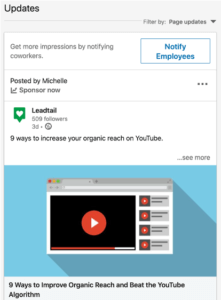
Just post, click the “notify employees” button, confirm, and employees will get notified via their LinkedIn notifications tab. Let the sharing begin!
Keep in mind you can only “notify” once per day. But honestly, do it too often and employees will start to tune these notifications out anyway. Instead, we recommend doing only once or twice per week, or alternatively, for your most important posts.
And stay tuned to the LinkedIn Marketing Solutions Blog for updates on new employee advocacy features.
(Interested in learning more about employee advocacy? Read this: 5 Ways to Ignite Employee Advocacy at Your Company.)
Invite those in your networks to follow
If you’re a LinkedIn admin you can invite your 1st degree connections to follow the company page… up to a maximum monthly allotment of invitation credits that any of the page admins can take advantage of.
You can see your page’s available credits by clicking on the “admin tools” and then “invite connections”.
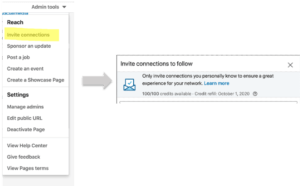
Just make sure you’re only inviting those that will value following your company page, otherwise, the invites will seem spammy, and you’ll have wasted those invitation credits. Here’s more info on how LinkedIn “invite connections” work.
Bonus tips:
- Turn your execs into admins (for two weeks) for purposes of tapping into their extensive professional networks.
- Invite industry “influencers” to follow as any sharing of company posts they end up doing will increase reach and interest… resulting in more followers!
Promote your LinkedIn company page
If you’re really serious about growing your LinkedIn followers, then you should be actively promoting your company page. Here are some ideas to do that:
- Got some budget? Launch a “follower ad campaign” by running a dynamic ad campaign. Here’s more info on Follower Ads.
- Promote on your other social media handles. I know it feels almost sacrilegious to do this but it’s not. For example, tweet out: “Follow us on LinkedIn to learn about new job opportunities!” a couple of times a month.
- Add a “follow button” or link to your blog posts, careers page, community pages, or other relevant sections of your website. Here’s info on adding a follow button.
- Add a “follow us on LinkedIn” as a call-to-action in your email newsletters and product updates.
- Add a “follow us on LinkedIn” to employee email signatures.
- Add a “follow us on LinkedIn” in key product areas, like login or community pages.
Now it’s your turn
Other ideas for growing LinkedIn page followers? Any tactic(s) that worked well for you? Add your comments below or email us at hello@leadtail.com so we can keep this post updated!
And don’t forget to follow Leadtail on LinkedIn. 😉
Want to have a conversation about social media? Let’s talk.